 476
476
Statuses Explained
Once a quote request is submitted, you will be able to view the quote and be updated on the current status of said quote. The primary statuses that you may observe are; Acknowledged, Insurer-Led Referral, Broker-Led Referral, Quoted, Purchased, Failed, Invalid, Declined. This guide will walk you through the meaning of each of these statuses
Status - Acknowledged
The Acknowledged status means that your quote submission was successful. While your quote itself may not be successful, the insurer has now received your request and will respond once the system has processed this information. At this point, you can request an update on the status though, depending on the insurer and product, this may take some time.
Status - Insurer-Led Referral
The Referred by insurer status notifies the broker that, while the insurer is not prepared to offer a quote with the given information, they’re also not ready to decline the request. This quote will be referred to be examined further in order to determine its viability. Unfortunately, this process can be time consuming and during this period, if multiple insurers have been requested, the client may elect to accept a policy from another provider. Because of this, you can take actions to expedite the process. At this point, you can either edit your quote, in case the information has been entered incorrectly. You may also select the option to refer to underwriter.
Status - Broker-Led Referral
The broker led referral, or Referring to underwriter, is a status meaning that, while the insurer is unprepared to offer you a quote right away, they would like to investigate further before making a decision. This particular status appears after electing to refer to underwriter in order to expedite the referral process, in the event that the client is still interested in the insurer and has not accepted n quote from another broker. At this stage, you must wait to receive another response from the insurer, which you can check for by selecting the Check Status option. You may also still edit the quote at this point.
Difference between Broker-Led Referral and Insurer-Led Referral
If the information given in a quote request raises issues at the automated stage in the quoting process at the insurer level, the quote may not be refused but instead, referred onward to be investigated further. INSURER-LED referral is an automated response in this situation, though, given the frequency of this occurrence paired with the improbability of an eventual policy on this quote, this may take time. BROKER-LED referral is similar to the insurer led option but is treated by the insurer as a request that is more likely to be chosen and so the process can shorter.
Status - Quoted
A Quoted status is a positive response from your chosen insurer. When you receive a quoted status, this means the insurer has processed your request and confirmed that, with the provided information, they are prepared to create a policy from the quote. From this point, you can view your premium from the insurers you have selected. You may also select to purchase a policy by selecting the Purchase button. Alternatively, if you wish to alter information for the quote, you can choose the Edit Quote option. This will bring you back to the quote form page, on which, you may change information that you entered previously and resubmit your request for reappraisal by the insurer.
Status - Purchased
The Purchased status is based on a positive response from the insurer, indicating that your attempt to purchase a successfully quoted request has been successful. This will also create the policy, from which you can view the information related to your policy, your premium and other relevant data.
Status - Failed
The failed status is there to inform you that the quote request linked to the status has been unsuccessful, based on the response from the insurer. Usually this is an issue related to the structure of the data or similar issues based on the response received from the insurer. At this point, you can still edit the quote and attempt to resubmit in order to get a successful quote. This status can also appear after an attempted purchase of a policy, if the request data is structured incorrectly. A Failed status can also be a result of a system issue or a server outage on the insurers end. In a situation such as this, the quote can be resubmitted at a later date, possibly resulting in a successful quoted status.
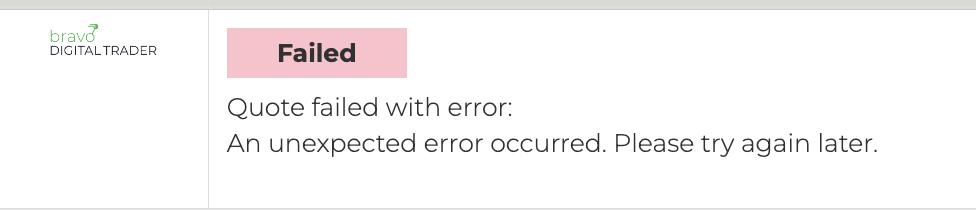
Status - Invalid
The Invalid quote status occurs if, when trying to submit a quote, the information that was attempted to be submitted has issues in structure, variety or, in some cases, lacks fields that may be required. At this point, you may return to the quote form and attempt to correct any invalid field that is mentioned before attempting a resubmission of the quote.
Status - Declined
A declined status is a result of a response from the insurer after an attempted quote. Unfortunately, this is usually not an error but the result of entering data that the insurer is unprepared to offer a policy for. Often this is a result of activities that might be dangerous, not worth insuring or too big a risk for the provider. At this point, you can still elect to edit the quote in an attempt to correct any misinformation, in the event that the data is incorrect, and attempt to resubmit with more accurate information, in order to get a Quoted status.



